Translate

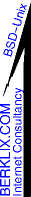
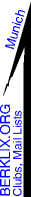
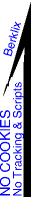







IBU
Consol
|
|
HP Pavilion Entertainment PC dm3-1155ea
PS 2017-11-07 HP Keylogger found, dont know if it affects this
model:
xxx
- Page for this PC at 2017-12-11:
https://support.hp.com/gb-en/product/hp-pavilion-dm3-1100-entertainment-notebook-pc-series/4074357/model/4217045/
- Reducing Heat Inside the Laptop
https://support.hp.com/gb-en/product/hp-pavilion-dm3-1100-entertainment-notebook-pc-series/4074357/model/4217045/document/c01657439
- Same video on you tube doesnt need flash
https://www.youtube.com/watch?v=pPCOWjM-WtQ&feature=youtu.be
Useless generic
-
https://www.youtube.com/results?search_query=open+an+hp+pavilion+laptop
open an hp pavilion laptop
Installing FreeBSD-8.2-RELEASE & Other Issues
Indexes
Index: Text Sections On This Page
Index: Files In This Directory
Index: Same Domain, Other Pages
Index: Remote Domains
Notebook runs too hot, so one needs to upgrade the BIOS, So do that Before you install BSD,
as you need some MS-Windows to run the BIOS & UEFI etc
upgrades from HP (OK maybe you could instead run the
multiple .exe on some other MS-Win to extract the USB
bootable patches, but probably easiest to patch native on
same machine)
- Overheats during ftp of big images (such as for NTFS Shrinking &
during other things too).
- Fsck: There's just whatever BIOS &/or UEFIsets,
while running in FreeBSD single user, before powerd
starts, so - catch 22 - if the computer crashed before
from overheating, & screwed big file systems, &
if {/etc/rc.conf does not contain background_fsck="YES"
Or fsck decides file system damage is too serious to fix
in background mode }, fsck may run too long, & I,
overheat again, & again endlessly (until you comment
out FS from /etc/fstab, & fsck after multi user
powerd is running).
- Maybe Manufacturers don't design these notebooks for
seriously intensive work ?
- Why it probably mostly runs
cool[er] on MS:
Of course most MS end user PCs will be mostly in idle ie
running at 100 MHz not 1600 MHZ until brief bursts of
keyboard initiated work occur, so much less power as most
MS users PCs aren't doing much except in immediate
response to keyboard, they wont get hot, unless unusually
given something CPU intensive, eg film (movie) ripping,
or SETI type volunteer background load sharers etc. Only
very few MS users would be doing hours of continuous
parallel compiles non stop.
(Remember also when considering power, we're perhaps not
just considering a square law factor of doubling
frequency quadrupling power, so apart from 16^2, also
probably a higher CPU voltage occurs too, perhaps yet
more power ?
)
Hours or sometimes days of continuous very intensive
work at 100% load are quite normal & frequent for
this Unix programmer using
FreeBSD
eg to locally build over 1000 ports/ after new releases,
+ intensive mirroring etc in parallel, that can mean
heat.
-
I raised notebook on blocks put a fan under, then
bought quieter commercial equivalents:
-
A platform with slim large fan to blow air under on
hot spot, fan is movable.
- A newer BIOS
- Just a .exe to run on MS,
- No direct bootable USB image for a
stick.
-
HP Web at 2103-06-14, offers: { "F28 A"
Current released 2010-05-21, & "F.22 A"
released 2009-12-22. My notebook is F.27.
WinFlash Utility for HP Notebook System BIOS
(for Notebooks with AMD Processors)
WinFlash Utility for HP Notebook System
BIOS (for Notebooks with AMD Processors) #
2010-05-21 , Version:F28 A, 2.2M
Local Off
Line Copy
sp48823.exe [1/1, 2.2M]
Fix/ Enhancement: Improves the system
thermal-management method, which enables the
notebook to be cooler when running.
JHS MD5 @ 2013-06-14:
5533db097ddce34dfc6a4dc282a3252f
-
A recoverer tool, just the one, no updates on
HP Web at 2013-06-14, Only a .exe to run on MS
(no direct USB image so unfortunately one needs
MS to extract)
HP USB Recovery Flash Disk Utility
Description: This package provides the HP
USB Recovery Flash Disk Utility for the
supported notebook/laptop models and
operating systems. This utility copies the
original factory recovery image from the
Recovery Partition to a USB flash disk that
can be used to recover the notebook/laptop to
its original state.
Details and specifications
Local Off
Line Copy
File name: sp45774.exe [1/1, 6.46M]
System requirements: No additional
prerequisites
Released: 2009-10-22
Version: 2.00 A
Fix/ Enhancement: Adds support for new HP
Notebook/Laptop models.
JHS MD5 @ 2013-06-14:
6df44e96f8188acc6e44d7d43493d436
-
HP Web section:
"Diagnostics", Only a .exe to run on MS, (no
direct USB image so unfortunately one needs MS
to extract)
sp50286.exe Released: 2010-09-07 Current
Version: 3.1.1.0.
Previous versions are: 3.0.0.0 # 2.7.2.0 #
2.7.1.0 # My version: Unknown.
HP System Diagnostics UEFI
Description: This package provides the HP
System Diagnostics Unified Extensible
Firmware Interface (UEFI) for the supported
notebook models and operating systems. HP
System Diagnostics is a UEFI-based hardware
diagnostics program that is used to validate
if a system is functional enough to start up
the operating system. The diagnostics are
accessed during startup by pressing F2
immediately after power on.
Details and specifications
<. href="LN/">Local
Off Line Copy</.>
File name: sp50286.exe [1/1, 1.43M]
Prerequisites
- Microsoft .NET 2.0 is required. UEFI and
Custom Imaging
- The HP System Diagnostics must be run from
a FAT or FAT32 partition with a volume name
of "HP_TOOLS". This installer gives you the
option to install to the hard drive (HDD) or
to a USB drive. If you install to the HDD and
the HP_TOOLS partition is not present, the
installer prompts you to create the HP_TOOLS
partition. If you install to a USB drive, the
installer renames the partition on the USB
drive to HP_TOOLS. If you use a custom image,
you can create the HP_TOOLS partition
manually with type FAT32, and make the volume
name HP_TOOLS. CAUTION - The HP_TOOLS
partition is not protected and can therefore
be deleted. - Backing up the computer by
using the Microsoft Windows Vista Complete PC
Backup does not back up the HP_TOOLS
partition. For these reasons, HP recommends
that you do not place additional data on the
HP_TOOLS partition. Because the partition is
not backed up, corruption or failure of the
partition results in loss of all data on the
partition, plus loss of UEFI functionality.
For more information, visit www.hp.com/go/techcenter/startup
Released: 2010-09-07
Version: 3.1.1.0
Fix/ Enhancement: - Adds support for new
notebook models. - Improves the Battery test
by adding additional checks. - Improves the
speed of the Memory test.
JHS MD5 @ 2013-06-14:
983e9824425acfbce2839012a1b52871
Search for new equivalent of acpi_hp.ko & ASL
equivalent binary (or archive that converts to
binary) on
-
www.hp.com/go/techcenter/startup
-> English ->
HP Startup Menu Overview
"Unified Extensible Firmware Interface
(UEFI)" ... "all notebooks distributed with
Windows 7, have the UEFI environment." ...
"To determine if your computer has the UEFI
environment, press the Power button to start
the computer, and then press and hold the Esc
key. A Startup Menu with some of the
following options appears. Depending on the
model, not all of these options are
available. ...
-> Definitions of Menu Options
- (F1) System Information
- (F2) System Diagnostics
- (F7) HP SpareKey
- (F9) Boot Device Options
- (F10) BIOS
Setup
- (F11) System Recovery for Consumer
Notebooks
- (F11) System Recovery for Business
Notebooks
- (F12) Network Boot (F12)
- (F1) System Information
- (F2) System Diagnostics
- (F9) Boot Device Options
- (F10) BIOS Setup
- (F11) System Recovery
Common whether Power line connected or
disconnected:
Design capacity: 57276 mWh
Last full capacity: 55544 mWh
Technology: secondary (rechargeable)
Design voltage: 11100 mV
Capacity (warn): 5554 mWh
Capacity (low): 0 mWh
Low/warn granularity: 555 mWh
Warn/full granularity: 555 mWh
Model number: 5160
Serial number: Li4402A
Type: Li
OEM info: Hewlett-Packard
Remaining time: unknown
Present rate: unknown
Remaining capacity: 100%
If Power line connected
State: high
Present voltage: 12458 mV
If Power line disconnected, running on (full)
battery
State: discharging
Present voltage: 12216 mV
.. a minute or so later ...
Present voltage: 12096 mV
As "Present rate" is not shown (at least with
present UEFI, though maybe
after upgrade ?
), (unlike a 12"
Acer TravelMate 6292 laptop
analysed by mav@
) I use an external
power meter on power supply cable.
After X Windows screen saver times out, power
is 29.6 W, after moving mouse & screen coming
on, power jumps to 36.4 W See other power notes
in loader.conf
-
Bug
halt -p just causes a reboot, not a
power down. Possibly I have a BIOS option wrong, or maybe the
BIOS upgrade
will solve it.
-
Bug
Windows key is to left of Alt, but
functionality (at reboot, before any OS can
map it) seems to be the other way round.
Even page 14 of 94 of User Guide c01922186.pdf
(label at base: "4 Chapter 2 Features") is
confused: The picture represents my hardware.
The HP text below (describing middle 2 of the
4 keys left of space bar) does not match the
picture:
| (3) |
Windows logo key |
Displays the Windows Start
menu. |
| (4) |
Windows applications key |
Displays a shortcut menu for items
beneath the cursor. |
Original small disk now external
fdisk /dev/da0
******* Working on device /dev/da0 *******
parameters extracted from in-core disklabel are:
cylinders=30401 heads=255 sectors/track=63 (16065 blks/cyl)
Figures below won't work with BIOS for partitions not in cyl 1
parameters to be used for BIOS calculations are:
cylinders=30401 heads=255 sectors/track=63 (16065 blks/cyl)
Media sector size is 512
Warning: BIOS sector numbering starts with sector 1
Information from DOS bootblock is:
The data for partition 1 is:
sysid 7 (0x07),(NTFS, OS/2 HPFS, QNX-2 (16 bit) or Advanced UNIX)
start 2048, size 407552 (199 Meg), flag 80 (active)
beg: cyl 0/ head 32/ sector 33;
end: cyl 25/ head 126/ sector 37
The data for partition 2 is:
sysid 7 (0x07),(NTFS, OS/2 HPFS, QNX-2 (16 bit) or Advanced UNIX)
start 409600, size 457328640 (223305 Meg), flag 0
beg: cyl 25/ head 126/ sector 38;
end: cyl 1023/ head 254/ sector 63
The data for partition 3 is:
sysid 7 (0x07),(NTFS, OS/2 HPFS, QNX-2 (16 bit) or Advanced UNIX)
start 457738240, size 30445568 (14866 Meg), flag 0
beg: cyl 1023/ head 254/ sector 63;
end: cyl 1023/ head 254/ sector 63
The data for partition 4 is:
sysid 12 (0x0c),(DOS or Windows 95 with 32 bit FAT (LBA))
start 488183808, size 211312 (103 Meg), flag 0
beg: cyl 1023/ head 254/ sector 63;
end: cyl 1023/ head 254/ sector 63
See if slices are aligned: 255, 63
F1 : No
2048 63 / p 32 63 * p 2016
F2 : No
409600 63 / p 6501 63 * p 409563
F3 : No
457738240 63 / p 7265686 63 * p 457738218
F4 : No
488183808 63 / p 7748949 63 * p 488183787
New Big disk now internal, that only boots BSD so far:
fdisk ad4
******* Working on device /dev/ad4 *******
parameters extracted from in-core disklabel are:
cylinders=1938021 heads=16 sectors/track=63 (1008 blks/cyl)
Figures below won't work with BIOS for partitions not in cyl 1
parameters to be used for BIOS calculations are:
cylinders=1938021 heads=16 sectors/track=63 (1008 blks/cyl)
Media sector size is 512
Warning: BIOS sector numbering starts with sector 1
Information from DOS bootblock is:
The data for partition 1 is:
sysid 7 (0x07),(NTFS, OS/2 HPFS, QNX-2 (16 bit) or Advanced UNIX)
start 2048, size 407552 (199 Meg), flag 0
beg: cyl 0/ head 32/ sector 33;
end: cyl 25/ head 126/ sector 37
The data for partition 2 is:
sysid 7 (0x07),(NTFS, OS/2 HPFS, QNX-2 (16 bit) or Advanced UNIX)
start 409600, size 457328640 (223305 Meg), flag 0
beg: cyl 406/ head 5/ sector 38;
end: cyl 473/ head 6/ sector 22
The data for partition 3 is:
sysid 7 (0x07),(NTFS, OS/2 HPFS, QNX-2 (16 bit) or Advanced UNIX)
start 457738240, size 30445568 (14866 Meg), flag 0
beg: cyl 473/ head 6/ sector 23;
end: cyl 981/ head 5/ sector 21
The data for partition 4 is:
sysid 165 (0xa5),(FreeBSD/NetBSD/386BSD)
start 614399184, size 1339125984 (653870 Meg), flag 80 (active)
beg: cyl 243/ head 0/ sector 1;
end: cyl 612/ head 15/ sector 63
See if slices are aligned:
F1 : No
dc 2048 16 / 63 / p 2 16 * 63 * p 2016
F2 : No
dc 409600 16 / 63 / p 406 16 * 63 * p 409248
F3 : No
dc 457738240 16 / 63 / p 454105 16 * 63 * p 457737840
F4 : YES
dc 614399184 63 / 16 / p 609523 16 * 63 * p 614399184
Show big gap between end of F3 & F4:
2048 407552 457328640 30445568 + + + p 488183808
Design a new layout to align everything:
dc 16 63 * p 1008 3 * p 3024
F1 start 3024, old size 407552, new size 408240
407552 16 / 63 / p 404
405 16 63 * * p 408240
3024 + p 411264
F2 start 411264, old size 457328640, new size 457329600
457328640 16 / 63 / p 453699
453700 16 63 * * p 457329600
457329600 411264 + p 457740864
F3 start 457740864, old size 30445568, new size 30445632
30445568 63 / 16 / p 30203
30204 63 16 * * p 30445632
30445632 457740864 + p 488186496
F4 as before, start 614399184, size 1339125984
sysctl kern.geom.debugflags=16; fdisk -u /dev/ad4; fdisk /dev/ad4
******* Working on device /dev/ad4 *******
parameters extracted from in-core disklabel are:
cylinders=1938021 heads=16 sectors/track=63 (1008 blks/cyl)
Figures below won't work with BIOS for partitions not in cyl 1
parameters to be used for BIOS calculations are:
cylinders=1938021 heads=16 sectors/track=63 (1008 blks/cyl)
Media sector size is 512
Warning: BIOS sector numbering starts with sector 1
Information from DOS bootblock is:
The data for partition 1 is:
sysid 7 (0x07),(NTFS, OS/2 HPFS, QNX-2 (16 bit) or Advanced UNIX)
start 3024, size 408240 (199 Meg), flag 0
beg: cyl 3/ head 0/ sector 1;
end: cyl 407/ head 15/ sector 63
The data for partition 2 is:
sysid 7 (0x07),(NTFS, OS/2 HPFS, QNX-2 (16 bit) or Advanced UNIX)
start 411264, size 457329600 (223305 Meg), flag 0
beg: cyl 408/ head 0/ sector 1;
end: cyl 475/ head 15/ sector 63
The data for partition 3 is:
sysid 7 (0x07),(NTFS, OS/2 HPFS, QNX-2 (16 bit) or Advanced UNIX)
start 457740864, size 30445632 (14866 Meg), flag 0
beg: cyl 476/ head 0/ sector 1;
end: cyl 983/ head 15/ sector 63
The data for partition 4 is:
sysid 165 (0xa5),(FreeBSD/NetBSD/386BSD)
start 614399184, size 1339125984 (653870 Meg), flag 80 (active)
beg: cyl 243/ head 0/ sector 1;
end: cyl 612/ head 15/ sector 63
reboot # might not be necessary
1st copy, forgetting to set an efficient block size:
dd if=/dev/da0s1 of=/dev/ad4s1 bs=20m
407552+0 records in 407552+0 records out
208666624 bytes transferred in 4976.559259 secs (41930 bytes/sec)
dd if=/dev/da0s2 of=/dev/ad4s2 bs=20m
^C2864616+0 records in 2864616+0 records out
1466683392 bytes transferred in 31580.231599 secs (46443 bytes/sec)
2nd copy with efficient block size:
dd if=/dev/da0s1 of=/dev/ad4s1 bs=20m
9+1 records in 9+1 records out
208666624 bytes transferred in 246.145909 secs (847735 bytes/sec)
dd if=/dev/da0s2 of=/dev/ad4s2 bs=20m
^C252+0 records in 252+0 records out
5 284 823 040 bytes transferred in 6092.227616 secs (867470 bytes/sec)
dd if=/dev/da0s2 of=/dev/ad4s2 bs=64k count=50
50+0 records in 50+0 records out
3276800 bytes transferred in 7.837235 secs (418107 bytes/sec)
Conclusion:
Kernel doesn't freak out on 20 M, (though it might be a choke later
dd if=/dev/da0s3 of=/dev/ad4s3 bs=20m
LATER
tail -f /var/log/messages
ugen0.2: <01234567890123456789012345678901234567890123> at usbus0
umass0: <01234567890123456789012345678901234567890123 \
012345678901234567890123456789012345678901234567, \
class 0/0, rev 2.10/1.00, addr 2> on usbus0
umass0: SCSI over Bulk-Only; quirks = 0x0000
umass0:0:0:-1: Attached to scbus0
da0 at umass-sim0 bus 0 scbus0 target 0 lun 0
da0: <WDC WD25 00BEKT-60A25T1 02.0> Fixed Direct Access SCSI-5 device
da0: 1.000MB/s transfers
da0: 238475MB (488397168 512 byte sectors: 255H 63S/T 30401C)
GEOM: da0: partition 4 does not start on a track boundary.
GEOM: da0: partition 4 does not end on a track boundary.
GEOM: da0: partition 3 does not start on a track boundary.
GEOM: da0: partition 3 does not end on a track boundary.
GEOM: da0: partition 2 does not start on a track boundary.
GEOM: da0: partition 2 does not end on a track boundary.
GEOM: da0: partition 1 does not start on a track boundary.
GEOM: da0: partition 1 does not end on a track boundary.
iostat
Dis-assembly youtube.com
|
|
